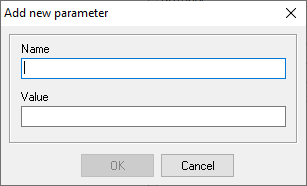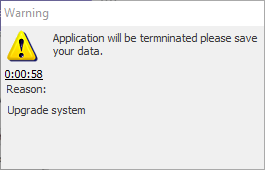Description
...
| Anchor | ||||
|---|---|---|---|---|
|
After the program is installed, it is necessary to specify parameters for the Site(s).
To specify the parameters, follow the steps below:
On the left-hand side pane, select the service to which you got connected and navigate to Updatable programs.
In the Updatable programs node, select the plugin/program to be affected. Right under the selected program/plugin, select Update parameters/Plugin parameters accordingly.
In the Update parameters workspace, select the Site for which you want to add parameters and click the Add button. Clicking the command displays the Add new command dialogue where you can enter the parameters one by one:
On entering, click OK to proceed.
Below, you will find the description of the parameters required for both APM and APP.
For APM, the following parameters are required:
Name | Value |
|---|---|
APM_FOLDER | Specify the application installation path. |
SERVER_NAME | Enter the server name. |
DATABASE_NAME | Enter the database name to be used. |
USER_NAME | Enter the APM username. |
Password | Define the database password. |
...
| Info |
|---|
If APM is running and Replicator makes an attempt to perform an auto-upgrade, a warning message prompting you to save any changes will be displayed on the screen, and APM will be terminated: |
For APP, no the following parameters are required for the remote installation/upgrade:
Name | Value |
|---|---|
INSTANCEREMOTE_NAMESERVER | Specify the APP instance name to be updated. |
| Info |
|---|
The INSTANCE_NAME parameter may be optionally specified. It is specifically required in case several instances are installed on the server. If the parameter is not specified, Replicator will update the [DEFAULT] instance. |
...
name or IP address of the server where to update APP | |
REMOTE_SERVER_LOGIN | Enter Windows login with admin access rights for \\server\Admin$ resource |
REMOTE_SERVER_PASSWORD | Enter the password of the REMOTE_SERVER_LOGIN user |
For more information on the remote installation/upgrade, refer to Remote Installation / Update.
| Info |
|---|
Passwords for user AD_UPGRADE must match. Otherwise, the APP site will be upgraded, but the database will remain unchanged. |
...