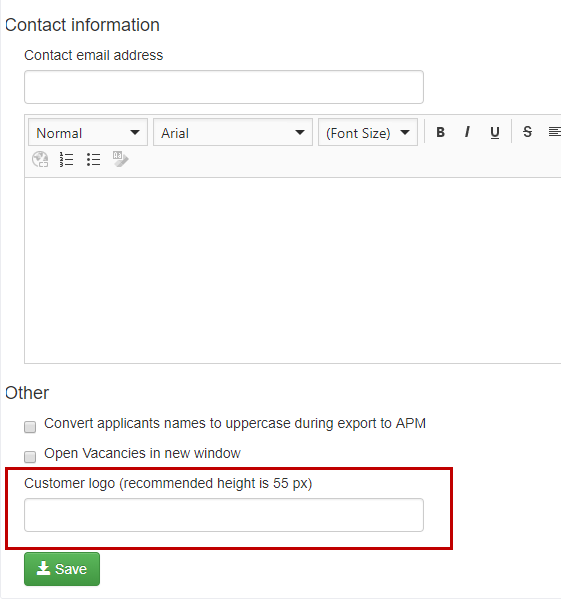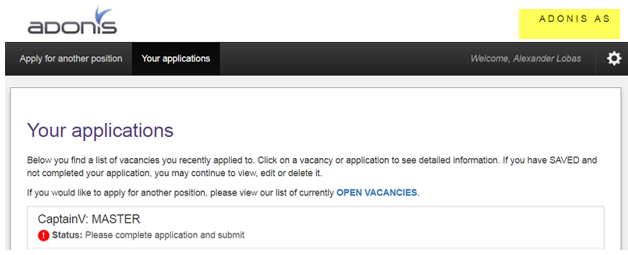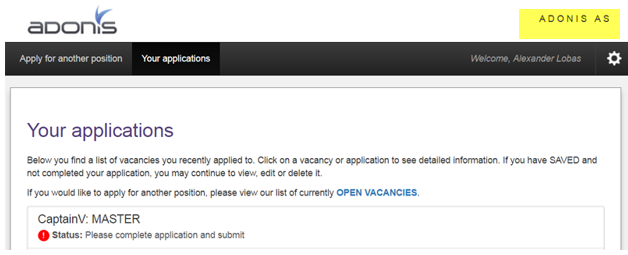A user needs to upload a logo with a height of 55px to the customers_logo folder on the server where AWR is installed. Then he has to input the logo file name into a corresponding field of the General Settings in the Web Recruitment Admin module:
After these actions the logo will appear in the top of the Applicant screen: