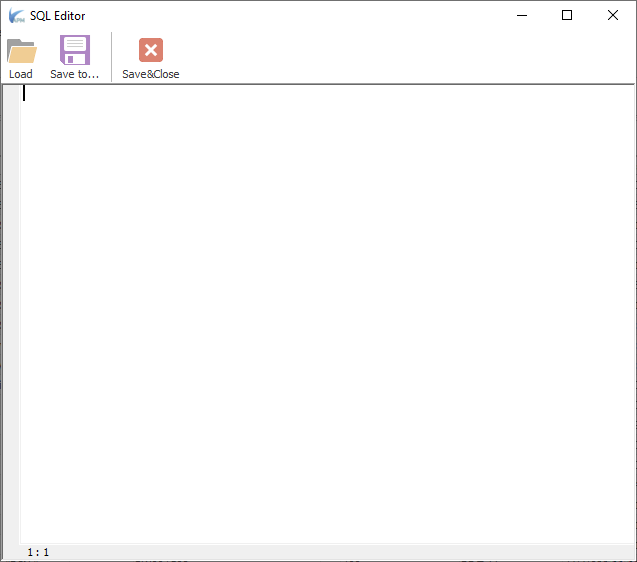Purge Database
...
Make sure you are on the Site Properties tab. Within the grid, in the Is Purge column, select the checkbox(es) for the site(s) for which you want to purge the database.
Switch to the Replication Tasks tab under Views -1 to define the number of days to apply purging and PK Purge Query:
In the Data Purged After Days column, enter the number of days starting today for purging to be applied.
In the PK Purge Query column, double-click the cell where a purge query is to be added. When the Browse button appears, click it to open the SQL Editor dialogue:
In the SQL Editor dialogue, enter the SQL query or click Load to define the directory to the statement. Click Save to... to specify the directory on your computer or Save&Close to apply the changes in the editor.
...