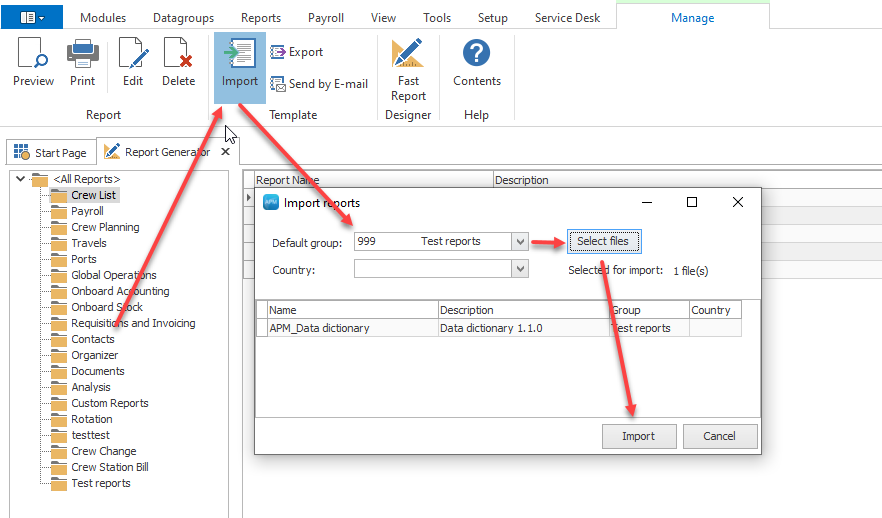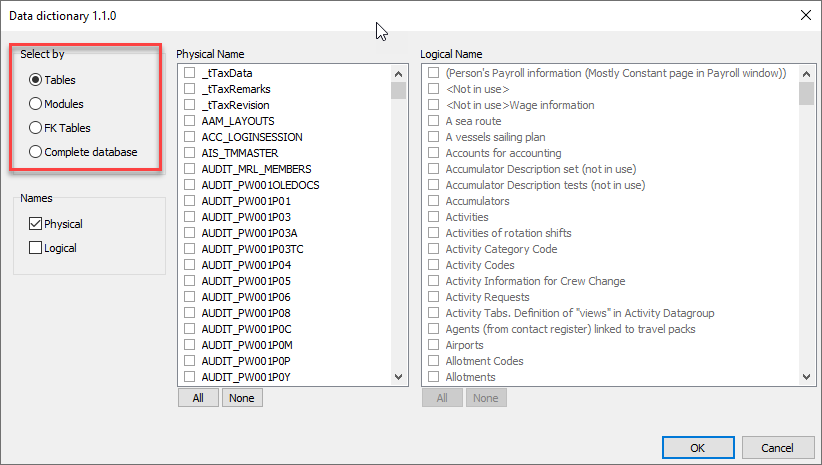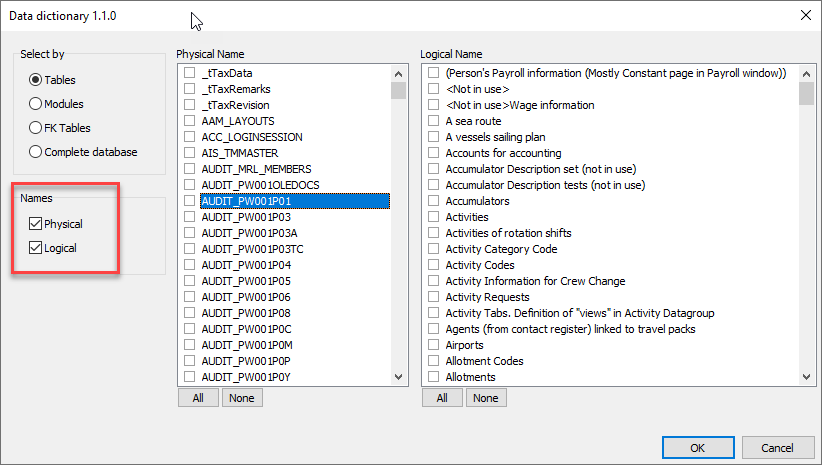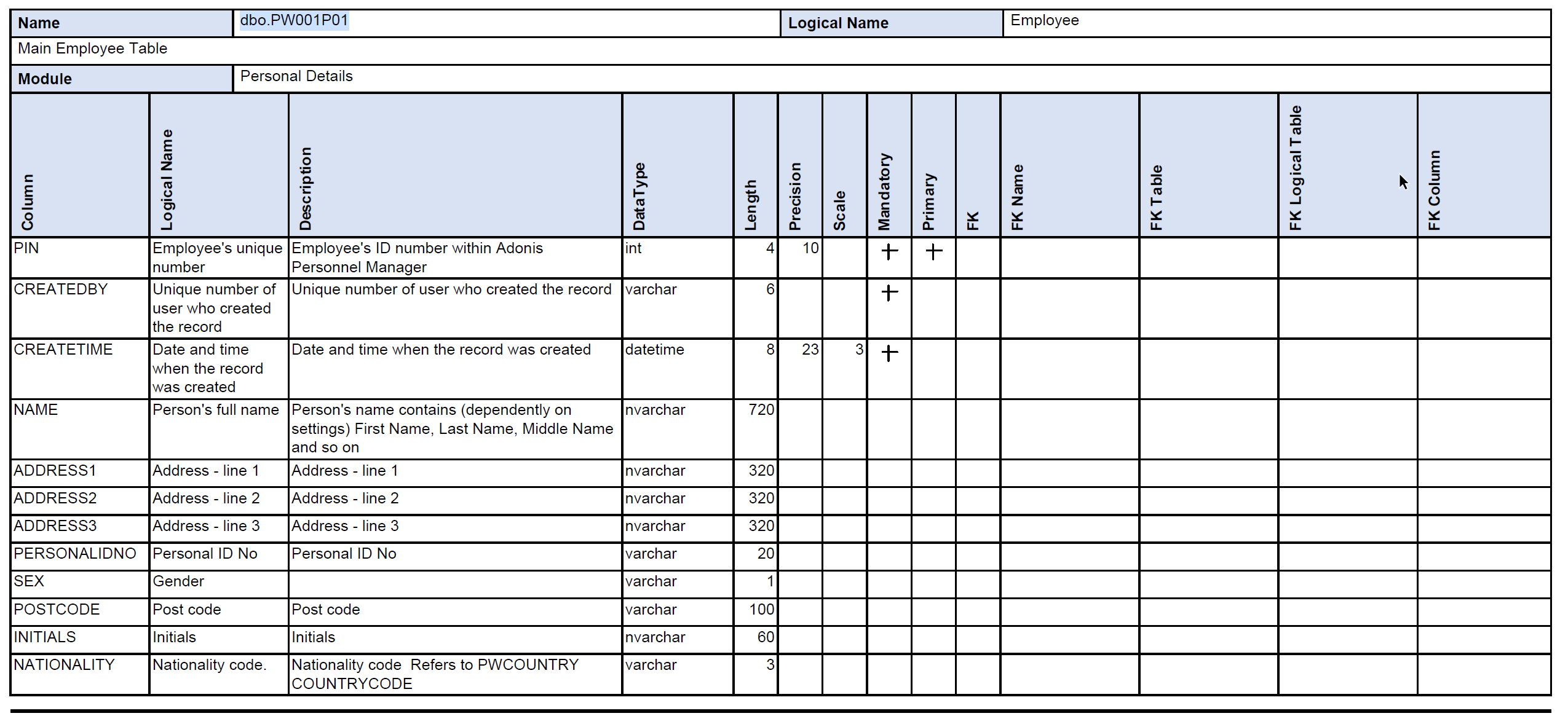Report
Setup
APM → Reports → Report Generator;
Import → Select files → Define the group → Select the report downloaded above → Import;
Go to the folder selected for the imported report;
Double-click on the report;
In the dialog window there are possibilities to execute reports for selected Tables, Modules, FK Tables, and Complete Database;
Also, there are possibilities to select the information by Physical database table names and Logical names;