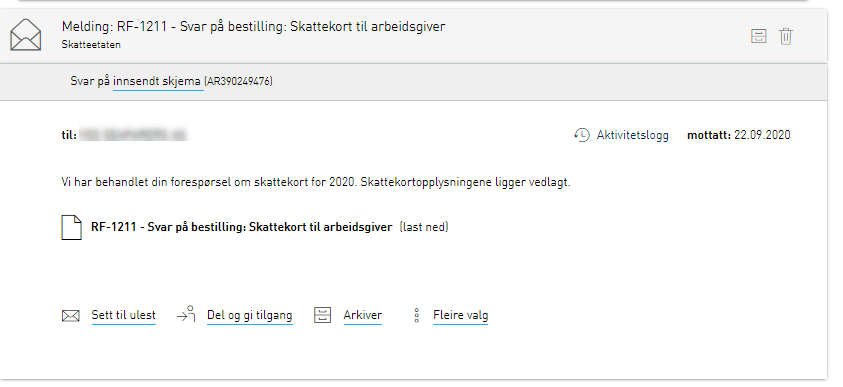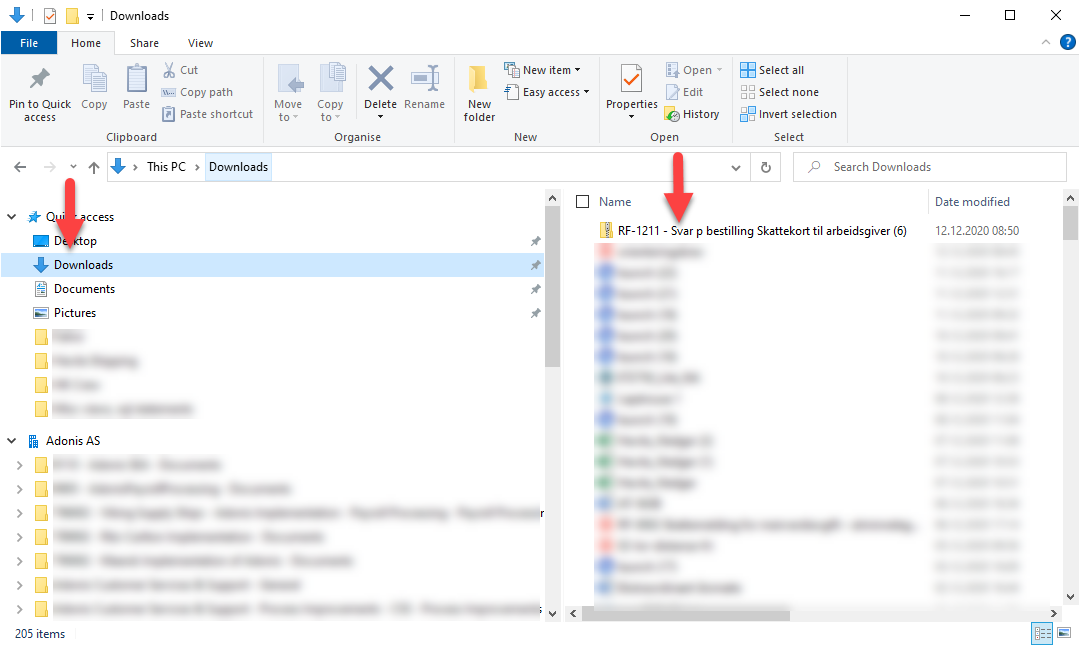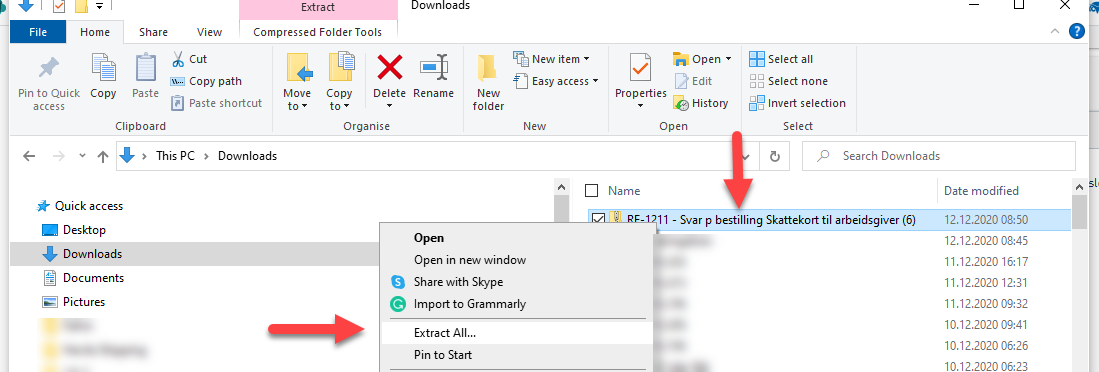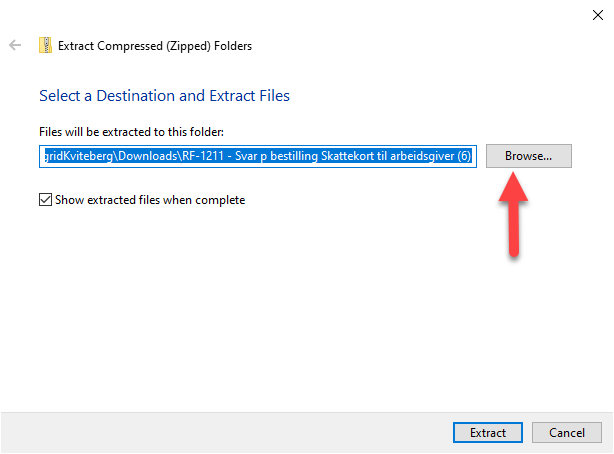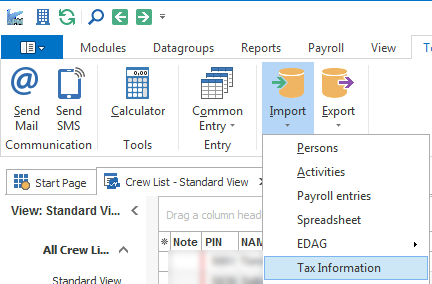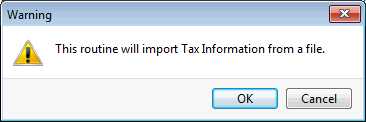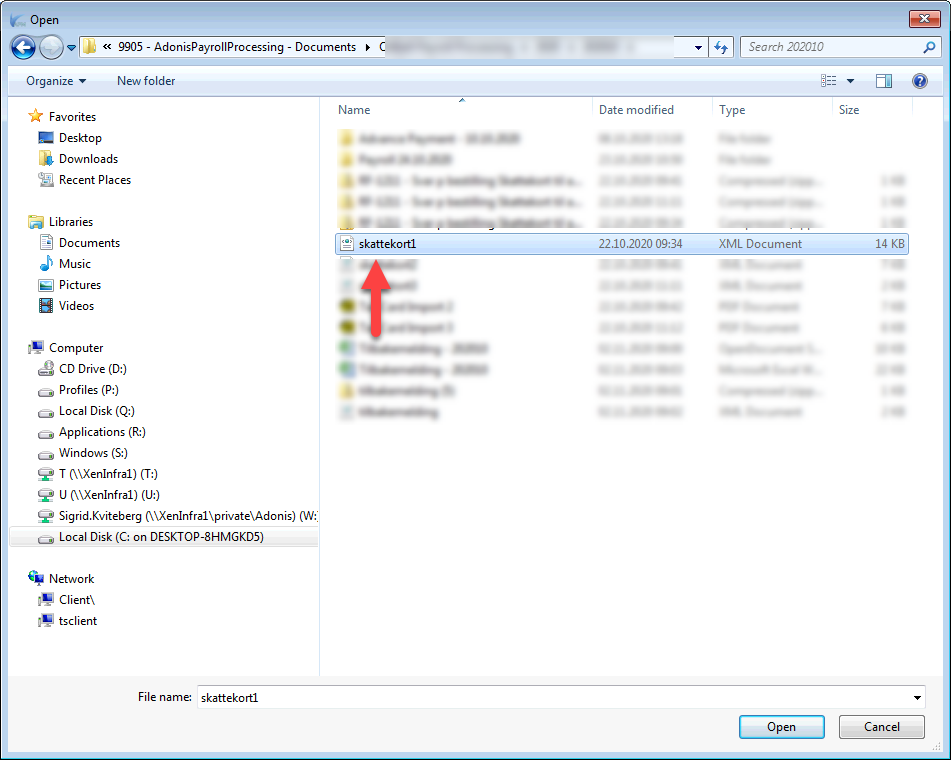Go to Tools | Export | Tax information
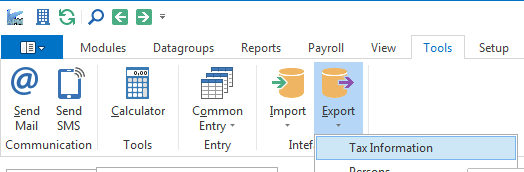
In the dialogue window chose the following
Selection - Select who you want to order new Tax cards for
All Persons - will include both Active and De-active employees for the whole company you have as the Open Client.
Entire Crew Selection - will include all persons in the Crew List View you have selected before going into the Export tool
Tagged persons - will only include those persons you have actively tagged in the Crew List View.
Untagged persons - will include those persons you did not actively tag in the Crew List View
Selected person - will only include the one person you have selected in the Crew List ViewSelect the Tax year you want to fetch Tax Cards for
Select if you want to have an automatic warning sent from Altinn when any of the employees in the file changes their Tax Informatio
Select if you have fetched Tax Cards for the selected Year earlier.
Yes - Select this option if you have previously requested tax cards for all employees and you now only want to request for new employees.
No - This option is selected one time in the beginning of the year, or if you start using Adonis as your payroll system in the middle of the year.Select who you want to fetch Tax Cards for - This option is only available when you select Yes on item 3
1. Only for the ones that has changed tax information since last time you requested a file
OR
2. The ones that you have selected in the crew list view, and in addition the file you get back will include anyone that has changed tax information since last request.If you chose the second option above you can select if you would like to only fetch new Tax Information for persons that has changed Tax cards since last time you requested an update, or you can enter the date you want to receive new information from
Enter the mobile phone number and the email of the contact person.
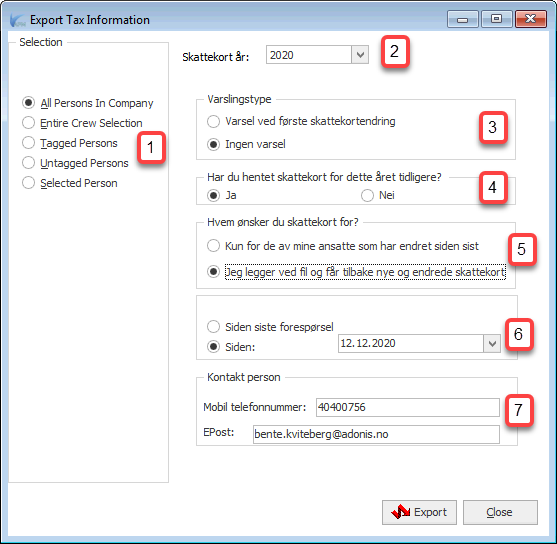
Click Export
You will get a report on the screen that shows all persons that will be part of the export file.
Make sure you check the report carefully. Persons with a non-valid Norwegian personal identification number will be shown in red color. |
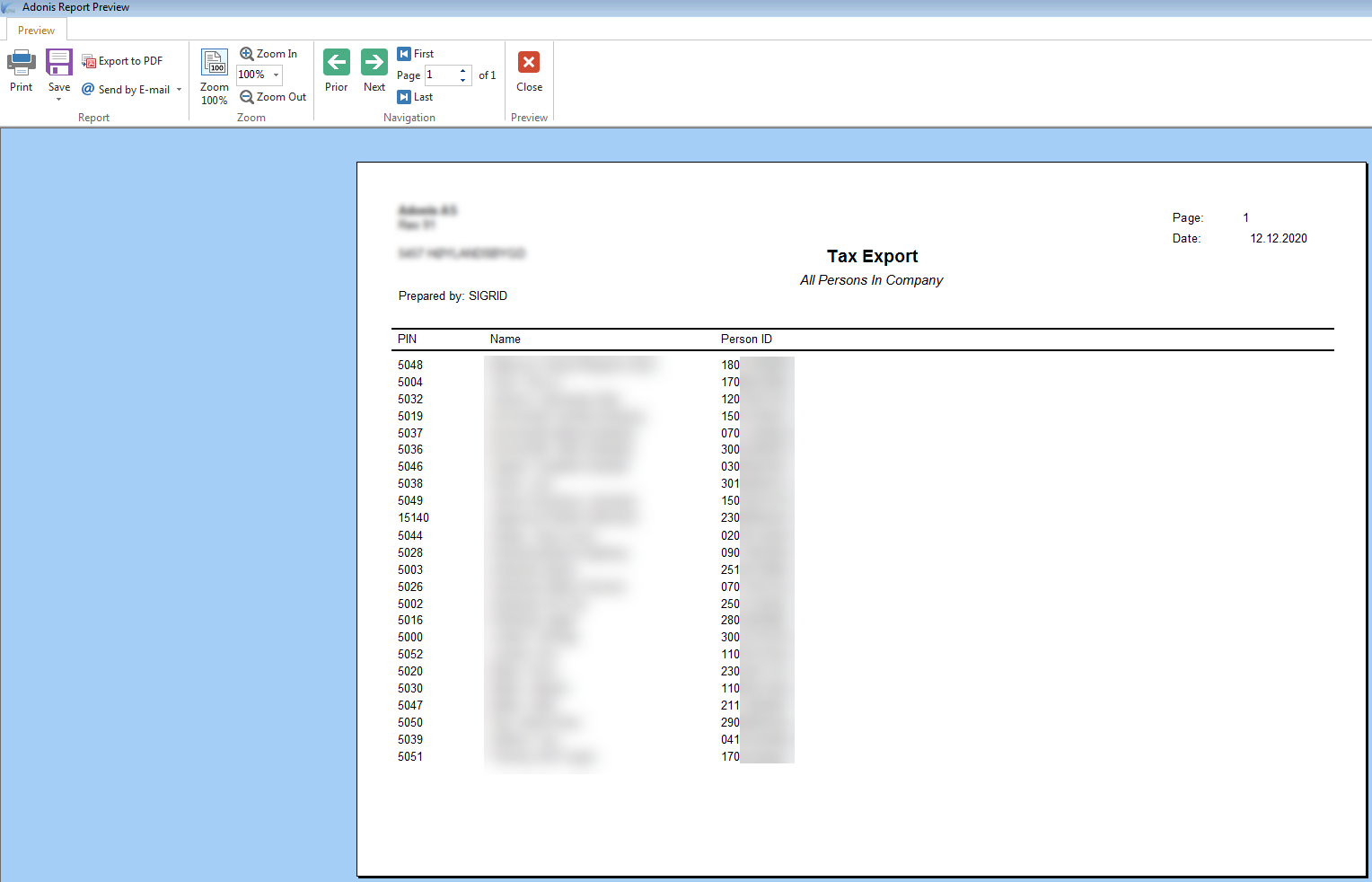
Click Close when you are ready
Fill in mandatory details in the next dialogue window as follows
System ID - This is the id of the Adonis system as set up in Altinn
Particpant Id - Company organization number
Password - The password that follows the System ID
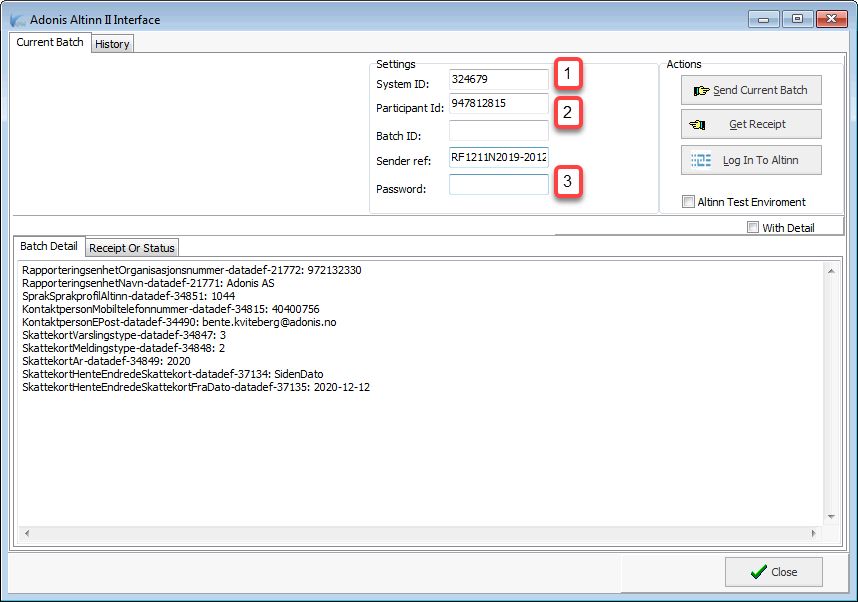
The Batch ID and Sender Ref is not needed to be filled in by the user.
Click on Send Current Batch
Batch Detail will show if the file was successfully sent to Altinn.