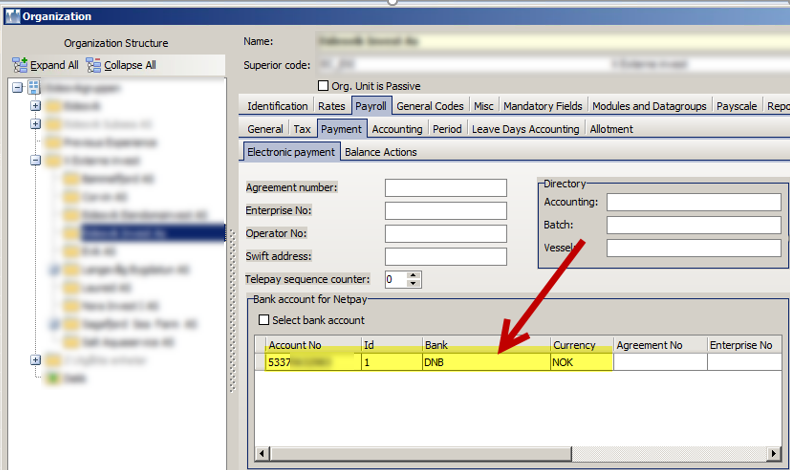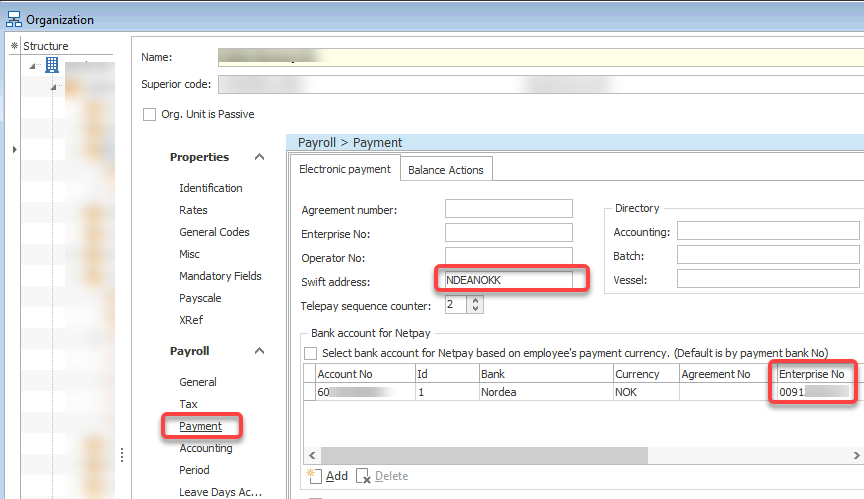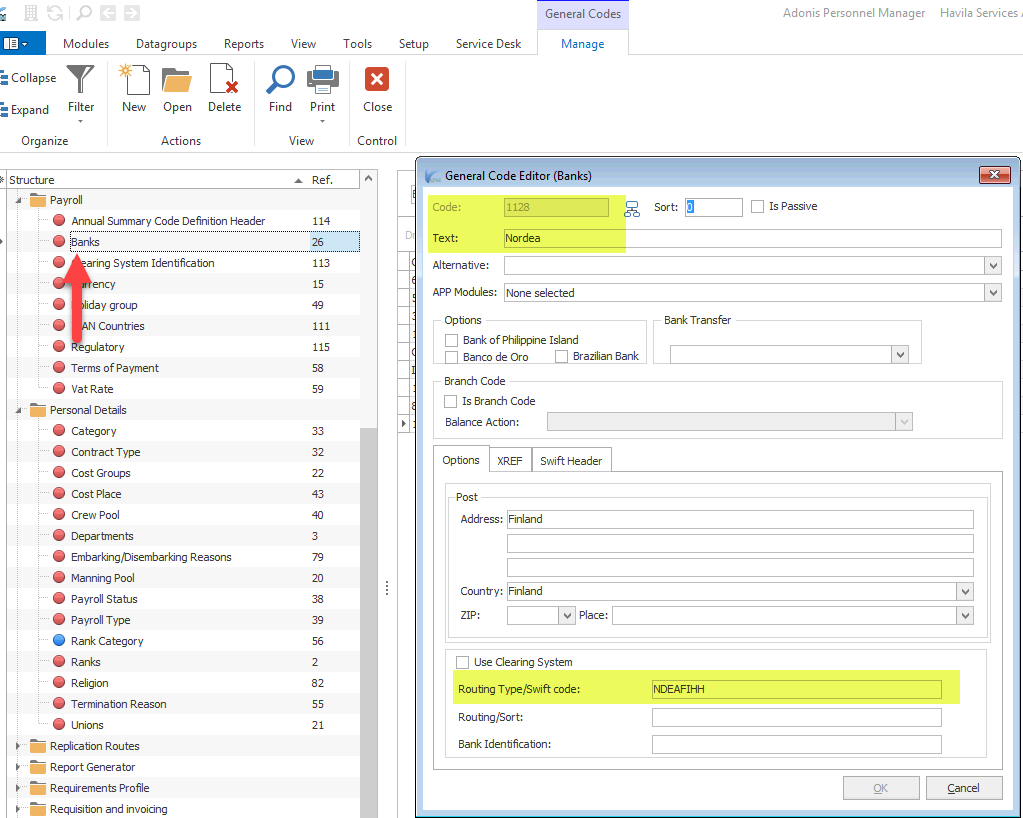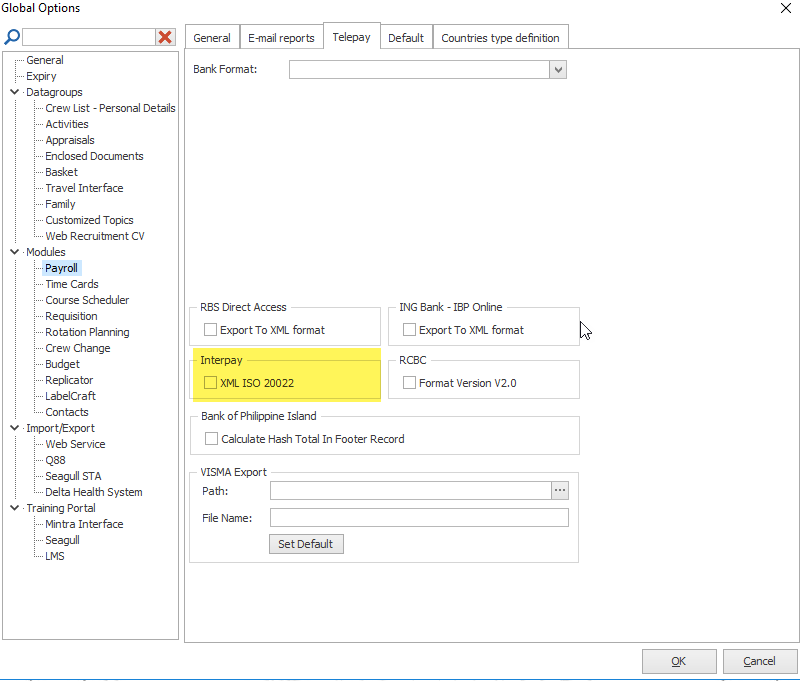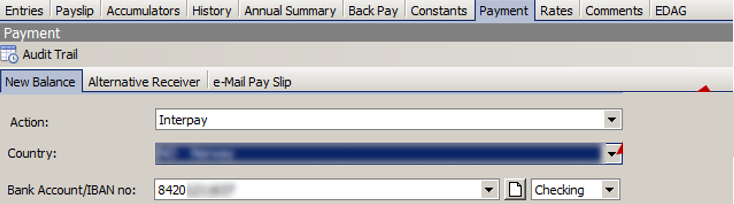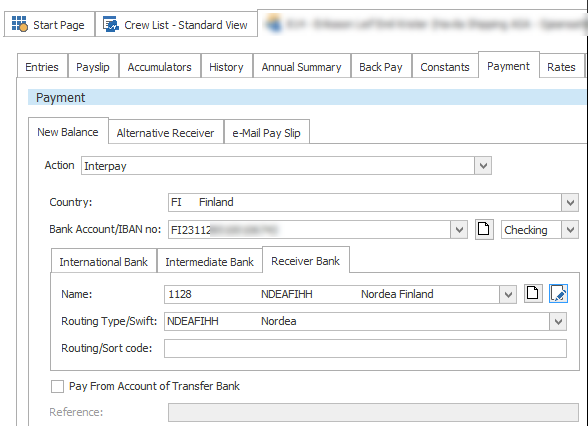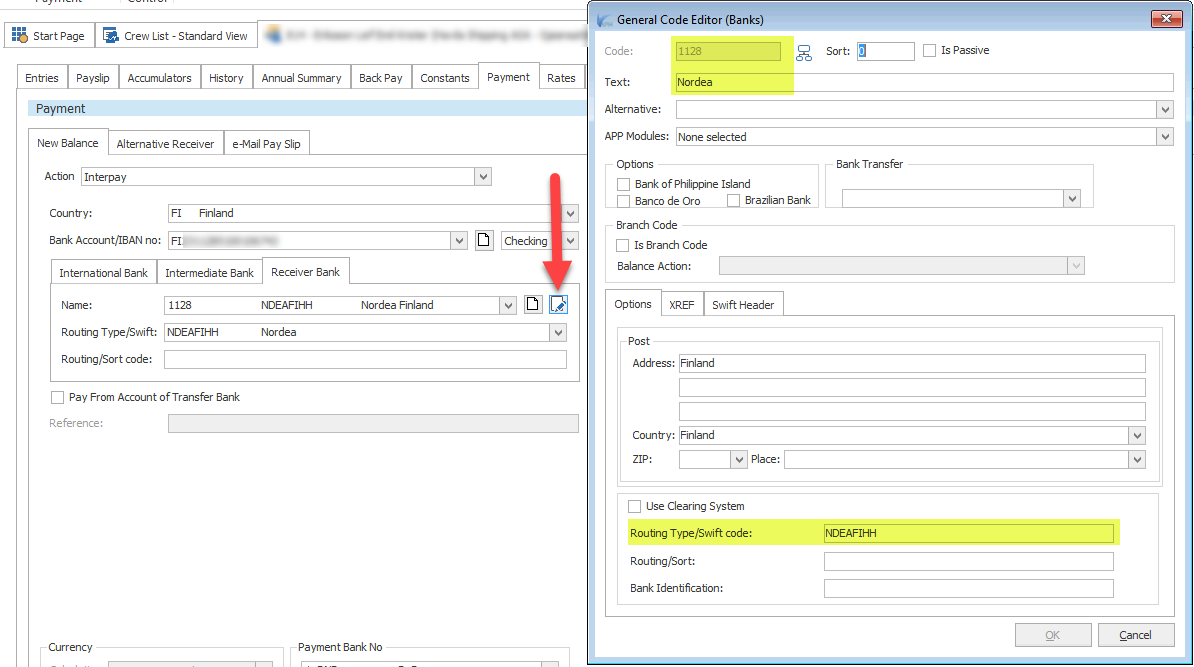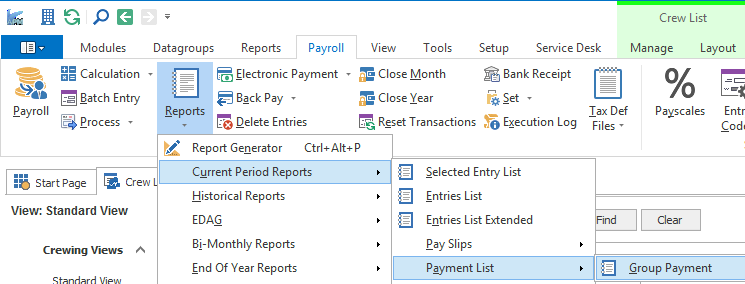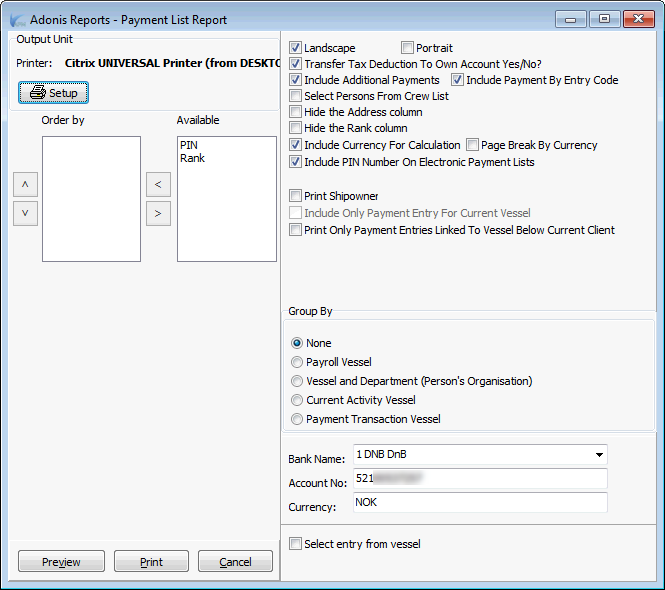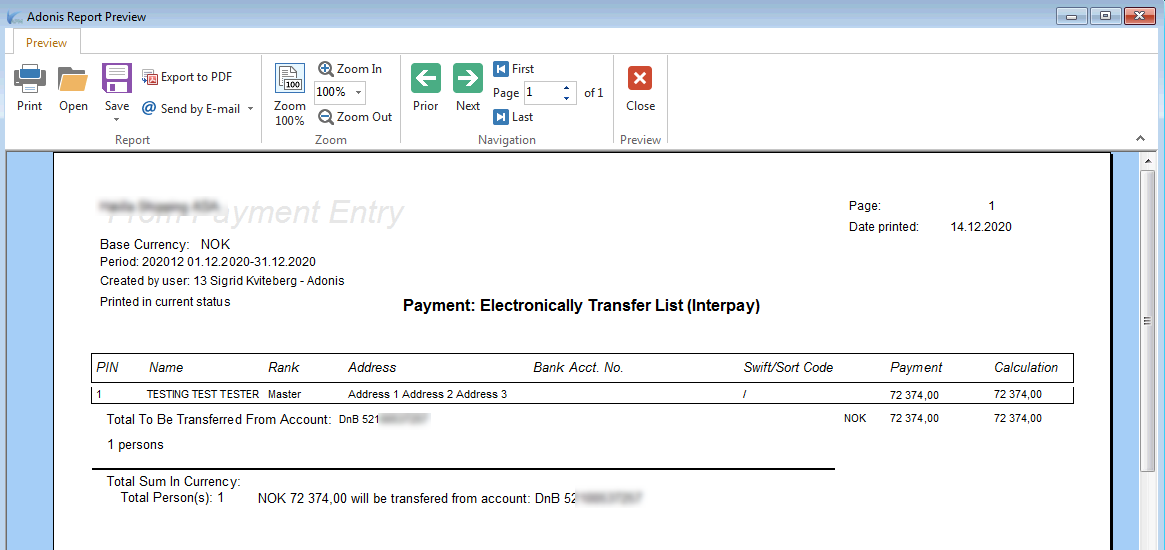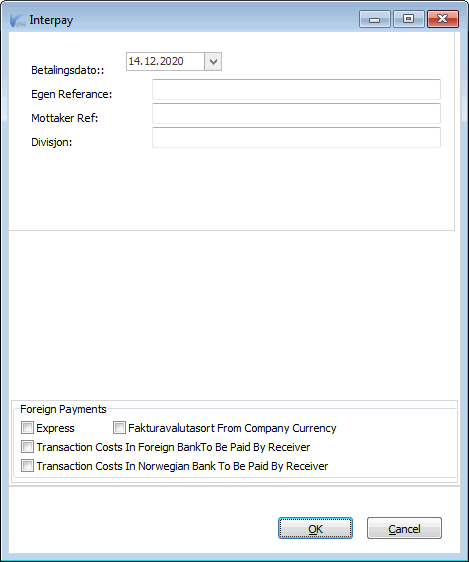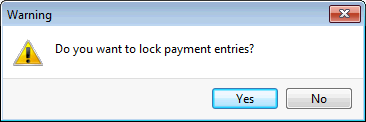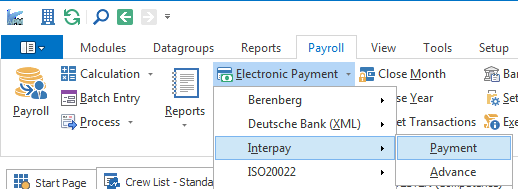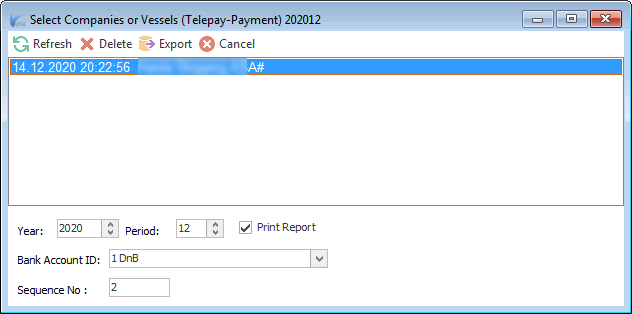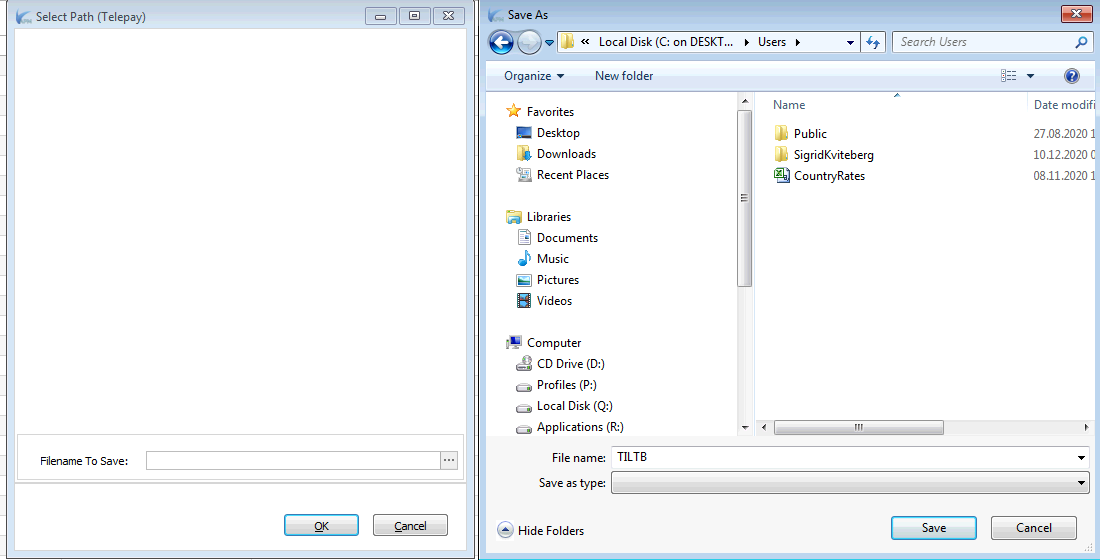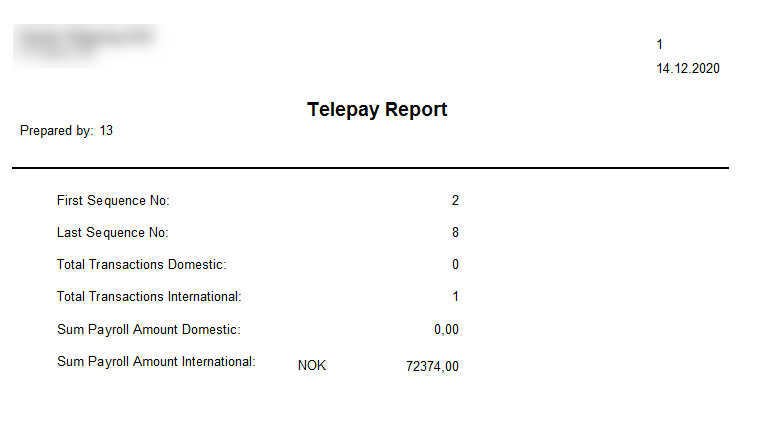Interpay file to Norwegian banks
This article explains how to generate bank files for customers with a Norwegian payment bank.
Set up
Organization
Each company must have the bank the persons should be paid from entered.
When doing an electronic transfer the Enterprisenumber must be filled in. This is the organizationnumber with two 0’s in front.
In addition the SWIFT of the bank the payments are sent from should be added in the Swift address field.
General Codes
Global Options
If your bank accepts files of new structure according to ISO 20022 standard (XML files), then you need to enable respective option in Global Options > Payroll > Telepay.
Person level
Persons with a Norwegian bank account
- Action - Set to Interpay for all
- Country - Mandatory when using the ISO format
- Bank Account/IBAN no - The person's bank account
Persons with a bank account in foreign banks
For the person the following fields must be filled in:
- Action - Set to Interpay for all
- Country - Mandatory when the receiver bank is in a foreign country
- Bank Account/IBAN no: The person's bank account
Receiver Bank:
- Name - Select the receiver bank from the drop-down list or create a new bank (see below)
- The Swift is mandatory and will be automatically populated when selecting the bank from the drop-down box
The receiver bank with Swift must exsist in General Codes | Payroll | Banks. A new bank can be created directly from the Payment tab on the person.
Generating Payment list and bank file
Payment List report
Generate the Payment List report from Payroll | Reports | Payment List | Group Payment
A dialouge window will open where you can make different selections, but for a normal payment the window will look similar to the below screen shot.
The standard Adonis report window will open.
When exiting the report a dialogue box will appear, where information about the electronic file must be added:
- Betalingsdato – the date the payments should be sent from the bank
- Egen Referanse – For internal use only
- Mottaker Ref: - To be discussed with your bank
- Divisjon - To be discussed with your bank, but normally blank
Foreign payments:
To be used to decide who should take the cost of the transfer.
Answer if you would like to lock the payments included in the report. If locked you will not be able to print a new payment list and generate a new file.
Generate the payment file
- After clicking OK in the dialogue box above, you need to go to Paryoll | Electronic Payments | Interpay | Payment
- The company you created the Payment List for will now appear in the window. Select it and click Export.
- Select where the file should be saved and name it TILTB
- A Telepay Report showing the details of the file will be generated.
The first time it is good to have a contact in the bank available as the seqno must be coordinated with them.
Import file in your bank
Next step is to import the file in your bank.
Most banks have the possibility to pick up files from a predefined location. Meaning that if you save the file in a certain folder, the bank picks it up and you will only have to approve it.
Further steps must be discussed with your individual banks.