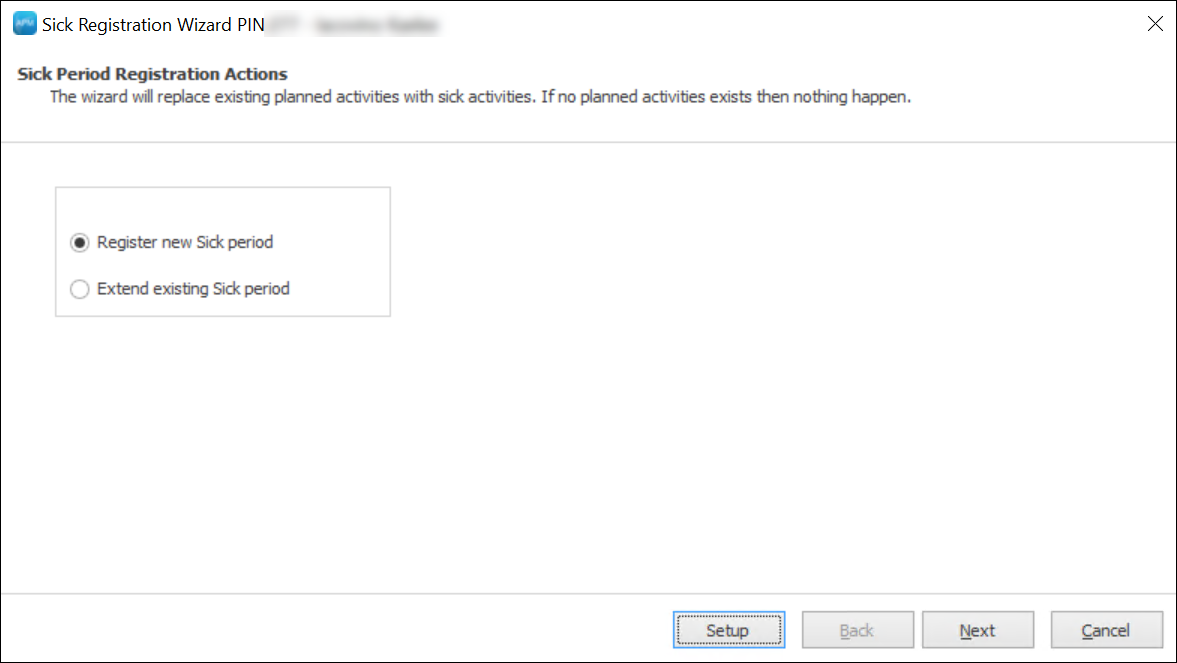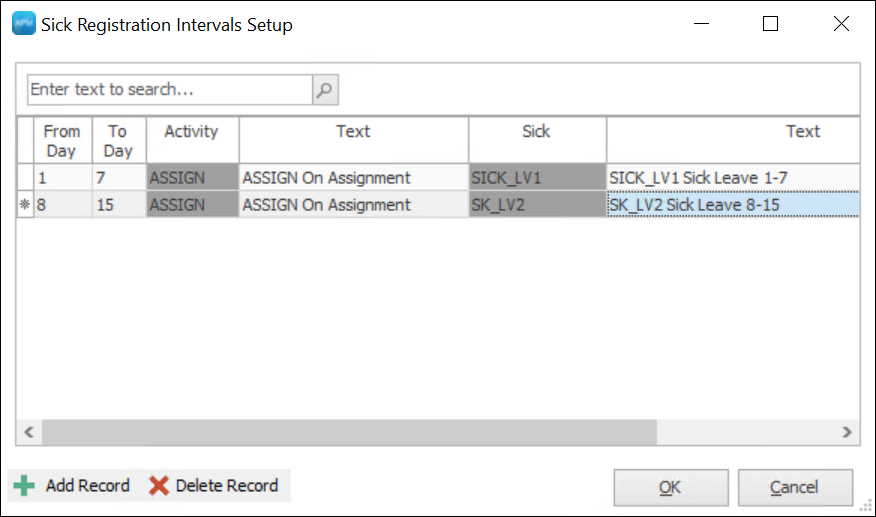...
Under Tools, there is a Sick Registration Wizard that can replace any planned onboard or vacation activities (Sea-service and Leave activities) within the pre-defined days interval.
| Anchor | ||||||
|---|---|---|---|---|---|---|
|
To access the wizard, navigate to the Tools ribbon tab > Wizards > Sick Registration Wizard:
...
On the wizard home page, select Register new Sick period:
...
Click Next to proceed
In the Sick Period Registration Dates dialog, specify the date range for which the sick leave to be registered:
Click Next to proceed.
...
When first launched, the wizard requires a one-time setup. This section provides step-by-step instructions on how to get everything configured.
| Anchor | ||||||
|---|---|---|---|---|---|---|
|
To define the sick activities which Sea-service and Leave type-relevant activities will be replaced with, follow the steps below:
...
Run Sick Registartion Wizard. For more information on how to access it, refer to Get Started.
On the Home page, click the Setup button. This opens the Sick Registration Intervals Setup dialog:
Click Add Record button at the bottom of the dialog. Clicking the button enables the fields to be filled out:
From Day is a day number staring the count of days for a specific sick registration interval.
To Day is a day number ending the count of days for a specific sick registration interval.
Activity is an activity code which is to be replaced with a sick registration. The field value is fetched based on the activity name slected in the Text field.
Text is a name of the activity code to be replaced.
Sick is an activity code of the of the sick registration pre-defined in Define Sick Activities Codes. The field value is fetched based on the activity name slected in the Text field.
Text is a sick activity name which is to replace the leave or sea-service activity type.
Click OK to save the records.
...