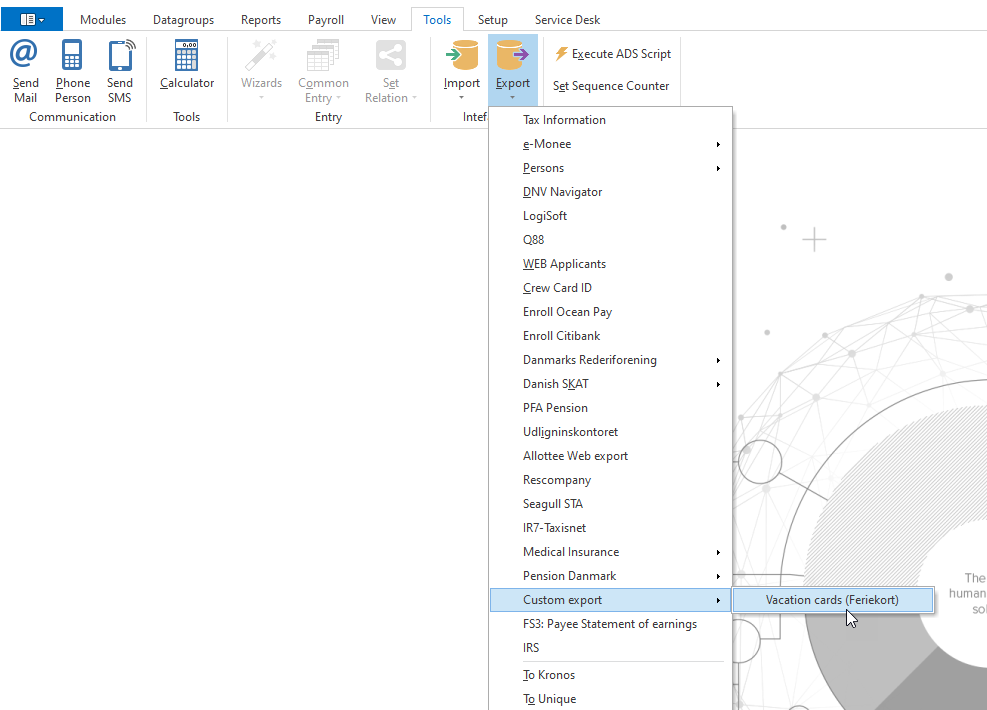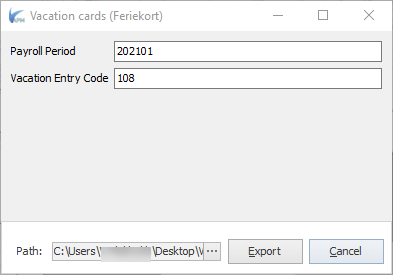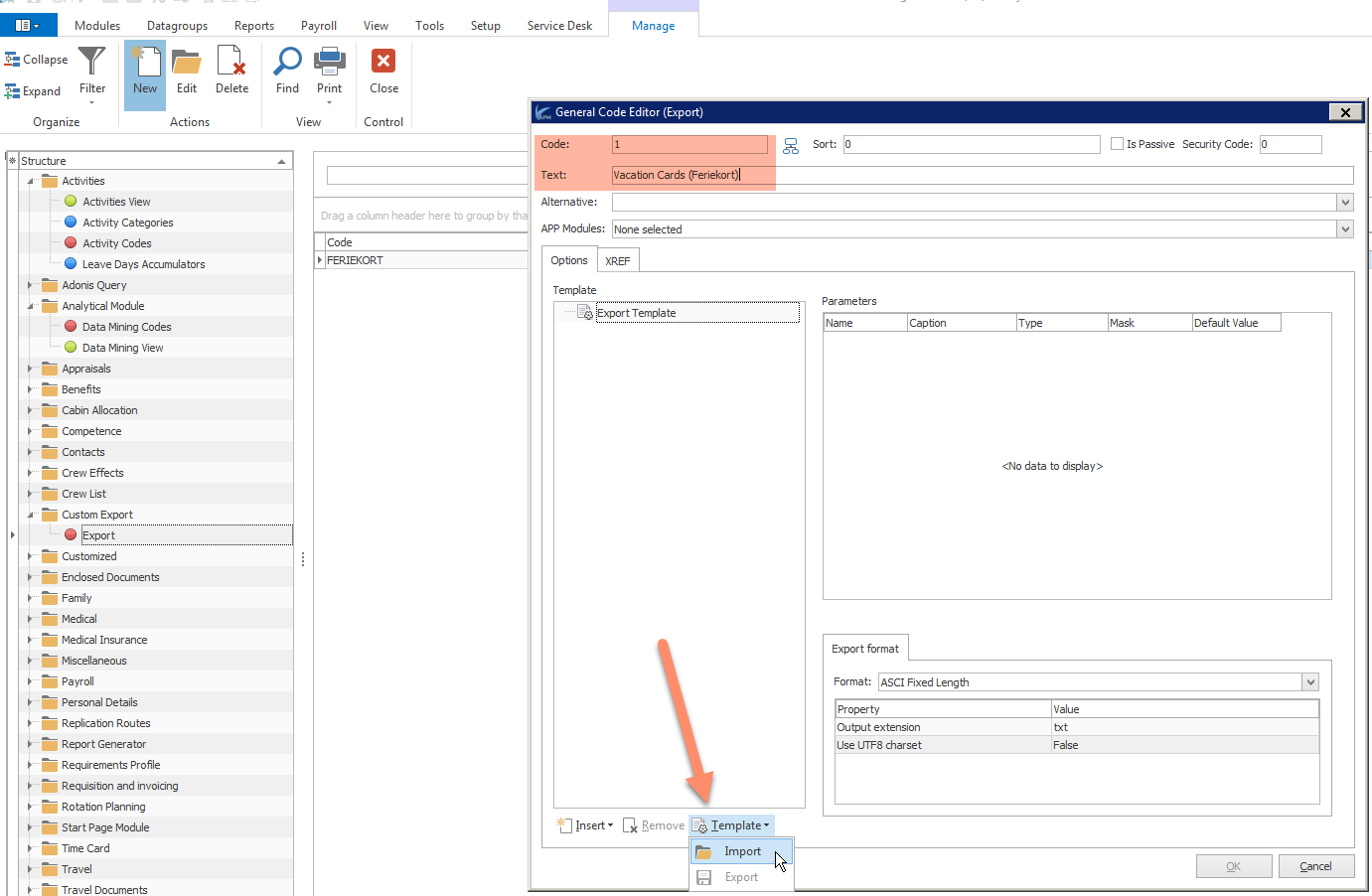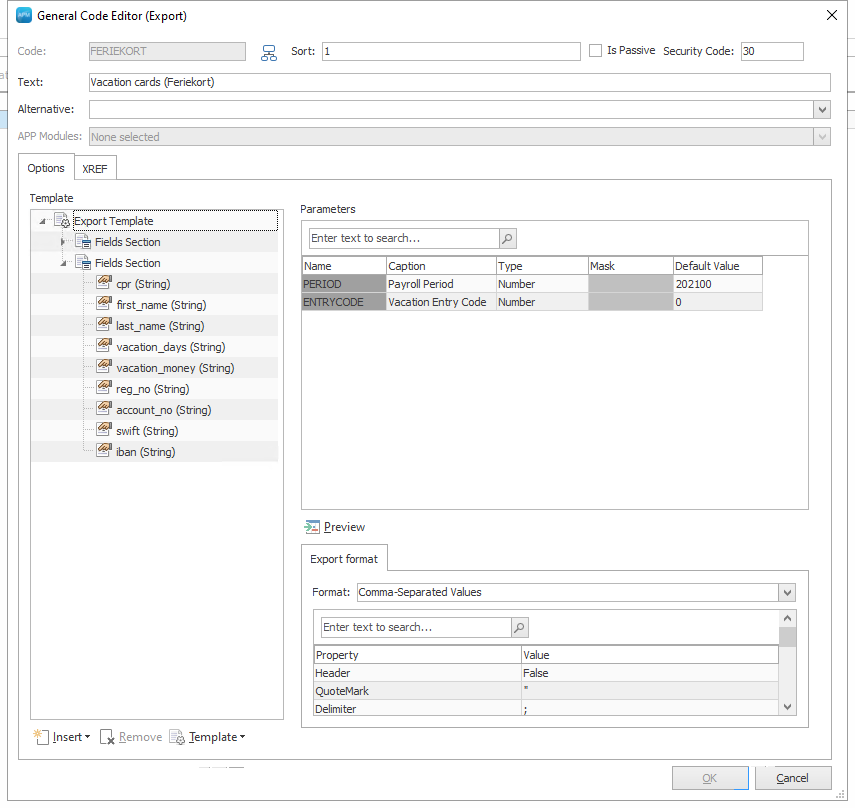...
| Note |
|---|
The solution is introduced as Custom Export |
Solution
Go to Tools > Export > Custom Export
Find the Vacation Card (Feriekort) export
...
Define correct Payroll Period and Vacation Pay entry code in the export parameters
The file will be created by the selected export path.
...
Setup of Custom Export
The setup of Custom Export is performed in General Codes > Custom Export > Export.
Add a new item, define the unique code. Add the name that will appear when you go to run it under Tools > Export. The name can be updated any time later.
Then open Template > Import.
...
Save the below template to some folder on your computer and select to import it to the system.
View file name Vacation
...
Cards (
...
Feriekork) export template.xml
...
When the template is imported you will see the fields as below, click OK to save. Now it is available under Tools > Custom Export.
...