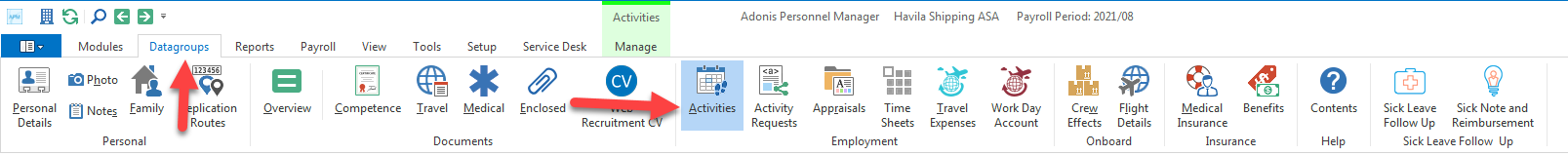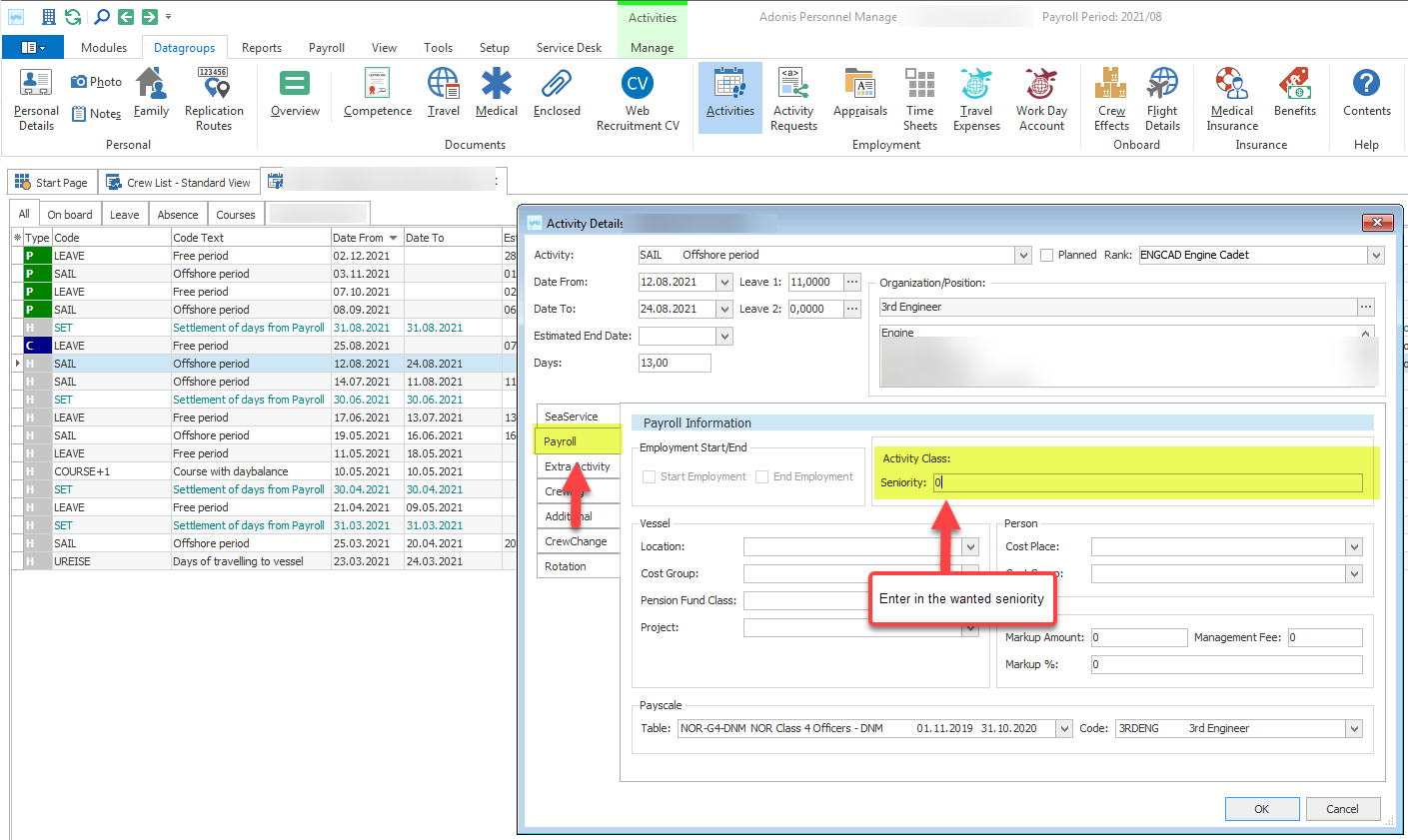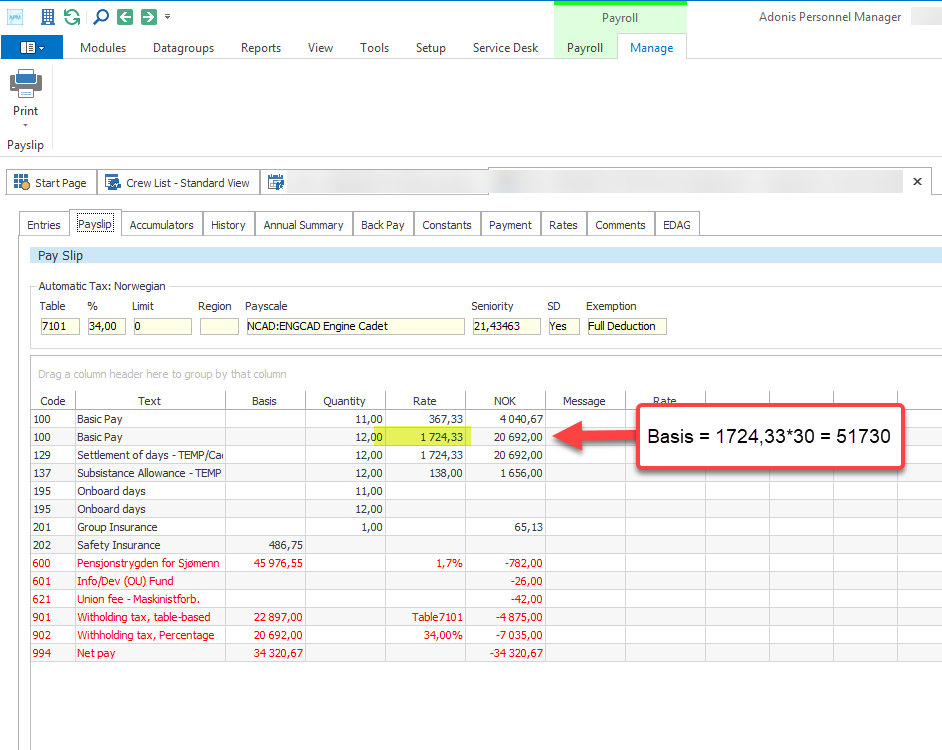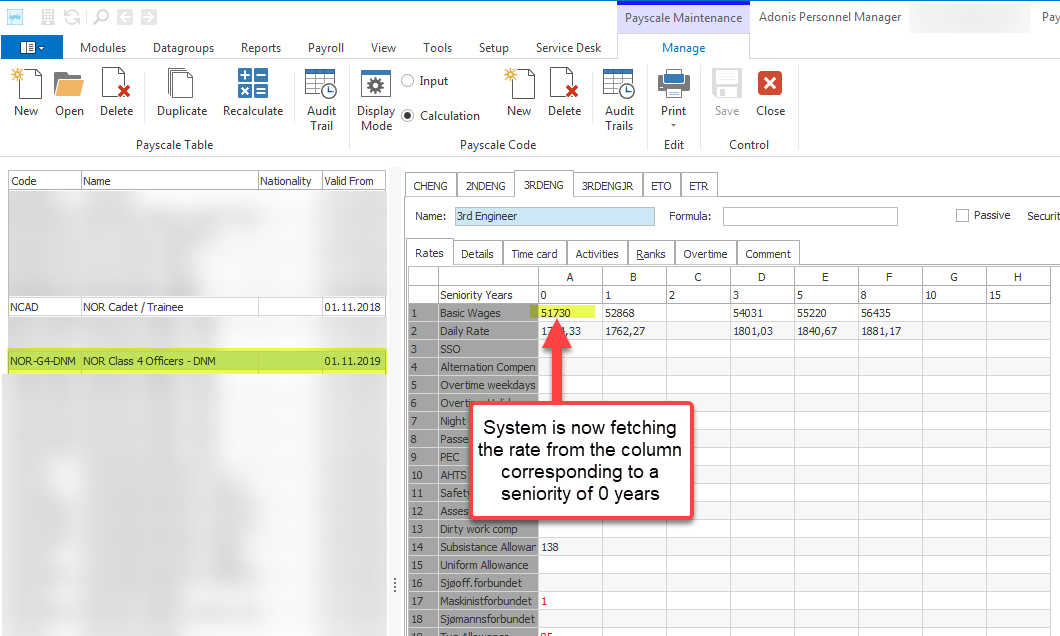This article describes how you can overwrite the seniority set in Personal Details | Seniority for a specific activity when there is a temporary position change or other reasons for needing to use different seniority.
Seniority in Payroll
When calculating payroll, the system will check for a person's seniority set in PErsonal Details | Seniority and fetch the corresponding rate from the Payscale Table and Code.
...
If no other changes are made, the system will use the seniority of 21,43463 for both activities:
...
Overwrite Seniority
It is possible to overwrite the seniority on each activity by:
Go to Datagroup | Activities
Open the applicable activity, enter the wanted seniority in the Payroll | Activity class field, and click OK to save and close.
Go back to Payroll and calculate the person, and you will now see a new rate corresponding to the overwritten seniority.